Zodiac1710
Admin


Giới tính : 
Số Bài Viết : 1751
 Vàng : 10352 Vàng : 10352
Thanks : 3
Ngày Tham Gia : 07/03/2010
 Tuổi : 39 Tuổi : 39
Mức độ yêu thích Freesoft 4rum ? :
 |  Tiêu đề: VMware Workstation v7.1.0 Build 261024 Tiêu đề: VMware Workstation v7.1.0 Build 261024  Wed Jul 28, 2010 8:07 pm Wed Jul 28, 2010 8:07 pm | |
| More Reasons at a Glance
- Seamlessly Integrated
Unity mode integrates applications from within your Windows & Linux
virtual machines and makes them appear like they are running on your
native desktop. User friendly features such as the ability to cut and
paste pictures, drag and drop email attachments, and driver-less
printing make it easy to work in a virtual machine.
- Snapshots and Clones: The Ultimate Time Saver
Snapshots preserve the state of a virtual machine so you can return to
it at any time. Snapshots are useful when you need to revert your
virtual machine to a prior, stable system state. Workstation makes it
easy to find and revert to a previously saved snapshot.
Installing operating systems and applications can be time consuming.
With clones, you can make many copies of a virtual machine from the
baseline installation and configuration. This makes it fast and simple
to maintain standardized computing environments for employees and
students, or to create a baseline configuration for testing.
- Run Multi-tiered Applications on a Single PC
Manage multiple, network-connected virtual machines with Teams. Teams
make it easy to start and run complex multi-tier enterprise applications
on a single PC with just a click of the mouse.
- Rewind and Replay Until You Find the Bug
Diagnose non-deterministic bugs with the Replay Debugging technology
integrated into Visual Studio and Eclipse. Test your applications in a
virtual machine while “recording” and then let the developer step
through the recording with a debugger attached. Never again will there
be a non-reproducible bug.
* Introducing VMware Workstation 7Winner of more than 50 industry awards, VMware Workstation transforms the way technical professionals develop, test, demo, and deploy software. Innovative features help software developers, QA engineers, sales professionals, and IT administrators to reduce hardware cost, save time, minimize risk, and streamline tasks that save time and improve productivity. Ultimate Desktop Virtualization Product for Windows 7
Run Windows 7 in a virtual machine with the industry’s first support for
Windows Aero 3D graphics. Easy Install makes installing 32-bit and
64-bit versions of Windows 7 in a virtual machine even easier than on
your physical PC. VMware Workstation 7 works with Flip 3D and Aero Peek
to show live thumbnails of your virtual machines. Better than Windows XP
Mode, you can run Windows XP with 3D graphics, faster performance, and
tighter integration with Unity, shared folders and drag and drop
convenience. VMware Workstation is optimized for maximum performance
when running on 32-bit and 64-bit Windows 7 PCs.
Best 3D Graphics Just Got Better
VMware Workstation was the first to support 3D graphics in virtualized
environments and is now the first to support Windows Aero in Windows
Vista and Windows 7 virtual machines. Run even more 3D applications with
support for DirectX 9.0c Shader Model 3 and OpenGL 2.13D graphics in
Windows virtual machines.
Most Advanced Virtualization Platform
Create virtual machines with up to 4 virtual processors or 4 virtual
cores and up to 32GB of memory per virtual machine. Driverless printing
makes your PC printers automatically accessible to your Windows and
Linux virtual machines—no configuration or drivers required. Smart card
authentication enables you to dedicate a Smart Card reader to a virtual
machines or share access.
Features Professionals Cannot Live Without
- Install and run VMware vSphere 4 and VMware ESXi in a virtual machine
- New IDE integrations for the SpringSource Tools Suite and Eclipse IDE for C/C++
- Replay debugging is now easier and faster
- Remote Replay Debugging makes it easier to share virtual machine recordings for analysis
More Refined Than Ever
- Protect from Prying Eyes
Protect your virtual machines from prying eyes with 256-bit AES encryption.
- Printing that Just Works
Driver-less printing makes your PC printers automatically accessible to
your Windows and Linux VMs—no configuration or drivers required. Your
PC’s default printer even shows up as the default, too.
- Go Back in Time
Buggy applications, hardware failures, viruses and other malware do not
give you fair warning to take a manual snapshot. AutoProtect luckily
automatically takes snapshots at set intervals, protecting you from
unexpected bumps in the road, making it’s easy to go back in time to
when things were good.
- Free Up System Resources
Pause a virtual machine to free up CPU resources for use by other running virtual machines or demanding applications.
To find out more details - Click here * What’s New in VMware Workstation 7.1
- Support for 8 virtual processors (or 8 virtual cores) and 2 TB virtual disks.
- Support for OpenGL 2.1 for Windows Vista and Windows 7 guests.
- Greatly improved DirectX 9.0 graphics performance for Windows Vista and Windows 7 guests. Up to 2x faster than Workstation 7.
- Launch virtualized applications directly from the Windows 7 taskbar
to create a seamless experience between applications in your virtual
machines and the desktop.
- Optimized performance for Intel's Core i3, i5, i7 processor family for faster virtual machine encryption and decryption.
- Support for more Host and Guest Operating Systems, including:
Hosts: Windows 2008 R2, Ubuntu 10.04, RHEL 5.4, and more Guests: Fedora
12, Ubuntu 10.04, RHEL 5.4, SEL 11 SP1, and more.
- Now includes built in Automatic Updates feature to check, download, and install VMware Workstation updates.
- Ability to import and export Open Virtualization Format (OVF 1.0)
packaged virtual machines and upload directly to VMware vSphere, the
industry's best platform for building cloud infrastructures.
 Homepage* Download location for VMware Workstation 7.1 [567.26MB] Homepage* Download location for VMware Workstation 7.1 [567.26MB] Direct-Link from VMWare Server Direct-Link from VMWare Server Direct-Link from Softvnn Server Direct-Link from Softvnn Server Direct-Link from Softpedia Server* Download Embrace Keymaker Direct-Link from Softpedia Server* Download Embrace Keymaker Direct-Link from Softvnn Direct-Link from Softvnn Mirror-Link from Mediafire Mirror-Link from Mediafiree]Password Unrar: softvnnDOTcom ] |
|

