Zodiac1710
Admin


Giới tính : 
Số Bài Viết : 1751
 Vàng : 10355 Vàng : 10355
Thanks : 3
Ngày Tham Gia : 07/03/2010
 Tuổi : 39 Tuổi : 39
Mức độ yêu thích Freesoft 4rum ? :
 |  Tiêu đề: InstallShield 2008 Premier Editio Tiêu đề: InstallShield 2008 Premier Editio  Sat Jul 31, 2010 8:17 pm Sat Jul 31, 2010 8:17 pm | |
| InstallShield 2008 Premier Edition Installshiled 2008 Premiere - Phiên bản phổ biến, nhiều chức năng và mạnh mẽ nhất cho các nhà phát triển các bộ cài đặt. InstallShield® là tiêu chuẩn công nghiệp cho các bộ cài đặt Windows và các quá trình cài đặt InstallScript. InstallShield 2008 cho phép các nhà sản xuất phần mềm mọi qui mô tạo các bộ cài đăt chất lượng cao trên nền Windows, bao gồm Windows Vista™, đồng thời mở rộng ra cả các thiết lập tinh chỉnh cơ sở dữ liệu trên máy chủ, các dịch vụ web và các thiết bị di động. Theo IBM, 28% lỗi ứng dụng liên quan đến quá trình cài đặt và chỉnh sửa lỗi. Tuy nhiên nhiều công ty phần mềm vẫn tiếp tục lệ thuộc vào các bộ cài đặt riêng đã lỗi thời; điều này làm tăng chi phí hỗ trợ kĩ thuật và làm cho người dùng bối rối. Được triển khai ở hơn 500 triệu máy tính cá nhân toàn thế giới, công nghệ InstallShield là sự kết hợp sức mạnh, tính linh hoạt và dễ sử dụng. Nó cung cấp một phương thức đơn giản cho phép tạo ra các bộ cài đặt chuyên nghiệp và đáng tin cậy cho cả những ứng dụng phức tạp nhất., đảm bảo cho người dùng luôn an tâm và giảm chi phí hỗ trợ kĩ thuật. InstallShield 2008 cho ra mắt 3 phiên bản : Premier, Professional và Express. Phần mềm hỗ trợ 3 ngôn ngữ : tiếng Anh, tiếng Đức và tiếng Nhật. Tối ưu hóa bộ cài đặt cho Windows Vista
- InstallShield
2008 hỗ trợ tương thích với UAC, Restart Manager, quá trình kiểm tra
bản quyền của Windows Vista, Windows Installer 4.0, mở rộng khả năng
đóng dấu điện tử và hơn thế nữa.
Tương thích với các công nghệ tiên tiến nhất từ Microsoft
- Bao
gồm .NET Framework 3.0, Visual Studio 2005, IIS 7.0, SQL Server 2005,
Windows Server "Longhorn", Direct X 9.0c, Windows Mobile platforms gồm
Windows Embedded CE 6.x,..
Giảm thời gian phát triển ứng dụng
- Công
nghệ IDE mạnh mẽ, tiến trình cài đặt tự động, các khuôn mẫu và các vật
thể tạo sẵn giúp bạn tiết kiệm đáng kể thời gian và công sức.
- Công cụ trợ giúp hướng dẫn bạn từng bước qua quá trình xậy dựng 1 bộ
cài đặt, vừa tăng hiệu quả làm việc vừa giúp giảm thiểu lỗi.
- Bộ InstallShield Best Practices Validation giúp bạn tránh được những vấn đề thường gặp có thể gây trì trê.
Giảm thiểu chi phí hỗ trợ kĩ thuật với các bộ cài đặt đáng tin cậy
- InstallShield
2008 với các bản vá lỗi hay nâng cấp được đơn giản hóa, cơ chế hỗ trợ
hệ thống được dựng riêng biệt, bộ máy dò lỗi và các công cụ Build Report
chắc chắn sẽ làm tăng chất lượng cho bộ cài đặt của bạn.
Khai thác tối đa hiệu quả làm việc nhóm với chức năng InstallShield Collaboration :
- InstallShield
2008 còn hỗ trợ chức năng InstallShield Collaboration, cho phép bạn thu
lại, kiểm tra, bảo trì và sử dụng các yêu cầu cài đặt trong suốt quá
trình phát triên.
InstallShield 2008 phiên bản Premier cho phép các nhà phát triển có thể :
- Tránh
những vấn đề thường gặp trong quá trình cài đặt - các bộ kiểm tra
(Validators) trong bộ chức năng InstallShield Best Practices validation
mới cảnh báo cho bạn nếu có xung độ trong bộ cài đặt.
- Bảo trì một hệ thống gọn gàng - Với bộ máy Standalone Build, giờ
đây bạn chỉ cần sử dụng thành phần của InstallShield được dùng để xây
dựng bộ cài đặt.
- Tăng cường trải nghiệm cho người dùng cuối - với các thiết kế giao diện người dùng cuối được làm mới hoàn toàn.
- Dễ dàng chuyển đổi các bộ cài đặt cũ thành các gói cài đặt chuẩn Windows Installer thông qua công cụ InstallShield Repackager
- Tùy chọn ngôn ngữ cho bộ cài đặt - InstallShield hỗ trợ đa ngôn ngữ
cho phép tạo các bộ cài đặt cho 33 ngôn ngữ chỉ trong 1 phiên cài đặt.
- Nhanh chóng phát hành bộ cài đặt mới - Với các cơ sở dữ liệu trên
mạng, giờ đây thật dễ dàng xây dựng 1 cơ sở dữ liệu gồm cá thành phần
phổ biến mà nhiều các nhà phát triển có thể truy xuất và dùng lại trong
các kế hoạch khác.
- Tạo cái bản thử nghiệm mà không phải sửa chữa mã nguồn - Với tùy
chọn try-and-die của cơ chế tinh chỉnh ứng dụng thử nghiệm đơn giản, bạn
dễ dàng cung cấp cho những người dùng tiềm năng phiên bản thử nghiệm
với đầy đủ tính năng của sản phẩm (Sau một thời gian định trước bản thử
nghiệm sẽ tự động hết hiệu lực trên máy tính của người dùng cuối).
- Khai thác triệt để hiệu quả hoạt động nhóm - thông qua sự trợ giúp
của công nghệ InstallShield Collaboration, là một plug-in cho môi
trường phát triển Visual Studio.
Các tính năng chính :
- Bộ InstallShield Best Practices Validation
Giúp tránh các vấn đề thường gặp trong quá trình cài đặt bằng cách gửi
cảnh báo từ bộ kiểm tra, nếu có xung đột trong bộ cài đặt.
- Cải thiện giao diện tự động hóa
Dùng script để thêm tập tin mới, thêm và thào bỏ các tính năng, khởi
động quá trình xây dựng và thay đổi tên sản phẩm, mã nâng cấp, các hiệu
chỉnh, thông tin tóm tắt, đánh dấu phiên bản và hơn thế nữa.
- Cải thiên các yêu cầu hệ thống trước khi cài đật
Bạn có nhiều tùy chọn hơn trong việc xác lập chính xác nhưng điều kiện
cần có trước khi cài đặt trên từng phiên bản hệ điều hành khác nhau.
- Hỗ trợ XML
Tiết kiệm thời gian thông qua việc kiểm tra nhanh chóng những thay đổi hiệu chỉnh XML trong quá trình cài đặt.
- Đòi hỏi người dùng đọc cam kết EULA
"Ép buộc" người dùng phải cuộn xuống cuối cam kết EULA trước khi tiếp tục quá trình cài đặt.
- Tiến hành nhanh hơn, tăng cường khả năng xử lý số lượng tập tin lớn
Cải thiện đáng kể hiệu suất khi làm việc với số lượng tập tin lớn thông qua trình Direct Editor hay với String Tables.
- Giao diện ngưởi dùng cuối được làm mới cho các bộ cài đặt MSI cơ bản
Các thiết kế giao diện được làm mới cho các bộ cài MSI cơ bản đem đến
nhiều lựa chọn mới mẻ cho giao diện người dùng của bộ cài đặt, Cải thiện
trải nghiệm người dùng cuối, bao gồm 19 giao diện cho phiên bản Premier
và 5 cho Professional.
- Tăng cường hỗ trợ Windows Vista
Hỗ trợ tự động cho Windows Vista và các công nghệ liên quan như UAC,
Restart Manager, và hơn thế nữa; đồng thời nhận hỗ trợ cho Windows
Vista thông qua chức năng InstallScript và One-Click Install projects.
- Kiến trúc IDE View
Dễ dàng tìm và thay đổi các thiết lập ở chế độ Releases view, giờ đây
được sắp xếp lại từ chế độ duyệt lề đơn hay duyệt theo tab.
- Hỗ trợ 32bit và 64-Bit .NET Framework 2.0 và 3.0
Nhận hỗ trợ cho tất cả phiên bản 32 và 64-bit của .NET 2.0 và .NET 3.0 trong cả các bộ cài MSI cơ bản và InstallScript MSI.
- Hỗ trợ công nghệ mới nhất của nền Windows Mobile
Nhận hỗ trợ cho những công nghệ mới nhất trên nền Windows Mobile (bao
gồm Windows Embedded CE 6.x) cho bộ cài Basic MSI (phiên bản Premier,
Professional), InstallScript MSI (phiên bản Premier, Professional),
Smart Device (phiên bản Premier, Professional, Express), và Express
(phiên bản Express).
- Hỗ trợ các cập nhật cho Direct X 9.0 Object
Giờ đây bạn có thể sử dụng các object trên nền Windows Installer-based
cho bộ cài Basic MSI và InstallScript MSI trong các bộ cài đặt nén hay
cài ngầm.
- Hỗ trợ UAC
InstallShield cho phép tạo các bộ cài đặt có thể thông qua quá trình
kiểm tra UAC yêu cầu xác nhận của người dùng bằng cách yêu cầu quyền
truy cập 1 lần duy nhất cho tất cả bộ cài đặt và sử dụng quyền này xuyên
suốt quá trình cài đặt.
- Hỗ trợ chữ kí điện tử
Tiết kiệm thời gian bằng cách thêm chữ kí điện tử vào tất cả các tập tin cùng lúc trong quá trình tạo.
- Cải thiện khả năng sử dụng cho IDE
Dễ dàng xem các thông tin thêm vào và kiểm soát chặt chẽ hơn IDE và các giao diện tùy biến.
- Hỗ trợ SaaS (công nghệ IIS 7 và SSL)
Dễ dàng triển khai các ứng dụng web dựa trện nền Winodows với cải thiện hỗ trợ cho SQL và các công nghệ web như IIS 7 và SSL.
- Hỗ trợ Windows Server "Longhorn"
Thiết lập bộ cài đặt tương thích với phiên bản beta của Windows Server "Longhorn."
Yêu cầu hệ thống :
- Các máy tính Pentium III (500 MHz hay cao hơn)
- 256 MB RAM (đề nghị : 512 MB)
- Dung lượng đĩa cứng trống 500 MB
- Màn hình thiết kế với độ phân giải XGA 1024 × 768 hay cao hơn
- Hệ điều hành Windows 2000 SP3 hay mới hơn
- Windows XP
- Windows Server 2003
- Windows Vista
- Trình duyệt Microsoft Internet Explorer 5.01 (đề nghị : IE 5.5 hay mới hơn)
- Quyền quản trị hệ thống
- Chuột Microsoft IntelliMouse hay các thiết bị tương thích khác
Dịch bởi psp_lonefox - Softvnn.com Installshiled 2008 Premiere - The Most Powerful, Capable, and Widely-used Edition among Installation Developers InstallShield® is the industry standard for Windows Installer and InstallScript installations. InstallShield 2008 lets software producers of all sizes author high-quality installations for Windows® platforms, including Vista™, and extend them to configure database servers, Web services, and mobile devices. According to IBM, 28% of application failures are related to installation and configuration errors. Yet many software producers continue to rely on home-grown or out-of-date installations that increase their support costs and their customers’ frustration. Deployed on more than 500 million PCs worldwide, InstallShield technology combines power and flexibility with ease-of-use. It offers a simple way to create reliable, professional installations for even the most complex applications, keeping your customers happy and your support costs down. InstallShield 2008 is available in three editions: Premier, Professional, and Express. It’s also available in three languages: English, German, and Japanese. Optimize your installations for Windows Vista
- InstallShield
2008 includes support for UAC, Restart Manager, Windows Vista
validation testing, Windows Installer 4.0, expanded digital signing
capabilities, and more
Stay current with support for the latest Microsoft technologies
- Including
.NET Framework 3.0, Visual Studio 2005, IIS 7.0, SQL Server 2005,
Windows Server "Longhorn", Direct X 9.0c, Windows Mobile platforms
including Windows Embedded CE 6.x, and more
Reduce development time
- InstallShield 2008’s powerful IDE, automated wizards, templates, and pre-built objects saves you significant time and effort
- The Project Assistant walks you step-by-step through the setup
building process, increasing your efficiency while helping you avoid
errors
- The new InstallShield Best Practices Validation Suite helps you avoid common installation issues that can cause lengthy delays
Cut support costs with reliable installations
- InstallShield
2008's simplified patch and upgrade creation, Standalone Build system
support, debugging, and Build Report tools substantially increase the
quality of your installations
Maximize team efficiencies with InstallShield Collaboration
- InstallShield
2008 also supports InstallShield Collaboration, which lets you capture,
test, maintain, and use installation requirements throughout the
development process
InstallShield 2008 Premier Edition allows developers to:
- Avoid
common installation issues—Validators in the new InstallShield Best
Practices validation suite alert you if your installation violates any
best-practices guidelines
- Maintain a clean build system—With the Standalone Build engine, you
can now use only the part of InstallShield that compiles installations
- Improve your end user's experience - with refreshed end-user dialog designs
- Easily convert legacy installations into Windows Installer packages - with InstallShield Repackager
- Localize your installation—InstallShield's multilingual support lets
you create installations for 33 runtime languages from one installation
project
- Quickly roll out new installations—With network repositories, it's
now easy to build a repository of common elements that multiple
installation authors can access and reuse in projects
- Create trial versions without modifying code—With the try-and-die
type of trialware's simple configuration changes, you can easily offer
potential customers a fully functional trial version of your product
(After the predetermined trial limit has been reached on an end user's
machine, the trial version automatically expires.)
- Maximize team efficiencies—With support for InstallShield Collaboration, a plug-in for the Visual Studio development environment
Key Features:
- InstallShield Best Practices Validation Suite
Avoid common installation issues by getting alerts from validators in
this suite, if your installation violates best-practices guidelines.
- Automation Interface Improvements
Use script to add new files, add or delete features, initiate the build
process, and change product name and upgrade code, release settings,
summary information stream items, release flags, and more.
- Setup Prerequisite Improvements
You have more options to specify exactly under what conditions a setup
prerequisite should be installed in specific operating system versions.
- XML Support
Save time by quickly testing XML configuration changes to installation projects.
- Require EULA Reading
"Force" users to scroll to the end of EULA before installation can proceed.
- Faster Performance, Enhanced Ability to Handle a Large Number of Files
Noticeable performance improvements when working with large numbers of files, in the Direct Editor, or with String Tables.
- End-User Dialog Themes for Basic MSI Projects
Refreshed dialog designs for Basic MSI give you fresh choices for the
look-and-feel of your installation's user interface, improving the
end-user experience. Includes 10 for Premier and 5 for Professional.
- Enhanced Windows Vista Support
Robust support for Windows Vista and related technologies such as UAC,
Restart Manager, and much more; also get support for Windows Vista in
InstallScript and One-Click Install projects.
- IDE View Structure
Easily find and change settings in the Releases view, now reorganized from single grid to tabbed grid view by category.
- 32- and 64-Bit .NET Framework 2.0 and 3.0 Support
Get support for all 32- and 64-bit versions of .NET 2.0 and .NET 3.0 in both Basic MSI and InstallScript MSI.
- Latest Windows Mobile Platform Support
Get support for the latest Windows Mobile platforms (including Windows
Embedded CE 6.x) for Basic MSI (Premier, Professional editions),
InstallScript MSI (Premier, Professional editions), Smart Device
(Premier, Professional, Express editions), and Express (Express edition)
projects.
- Updated Direct X 9.0 Object Support
You can now use the Windows Installer-based object for Basic MSI and
InstallScript MSI projects in compressed and silent installations.
- Support for UAC
InstallShield lets you create installations that handle UAC
authorization requests in a user-friendly manner, requesting elevated
privileges required for all installations just once, and using those
privileges throughout the installation.
- Support for Digital Signatures
Save time by digitally signing all your files at build time
- Usability Improvements to the IDE
Easily view additional information and have better control over the IDE with customizable views.
- SaaS Support (IIS 7 and SSL Technologies)
Easily deploy Windows-based Web applications with improved support for SQL and Web-based technologies such as IIS 7 and SSL.
- Windows Server "Longhorn" Support
Specifically target your installations for the beta of Windows Server "Longhorn."
System Requirements:
- Pentium III-class PC (500 MHz or higher recommended)
- RAM 256 MB of RAM (512 MB preferred)
- Hard Disk 500 MB free space
- Display Designed for XGA resolution at 1024 × 768 or higher
- Operating System Windows 2000 SP3 or later
- Windows XP
- Windows Server 2003
- Windows Vista
- Browser Microsoft Internet Explorer 5.01 (IE 5.5 or later recommended)
- Privileges Administrative privileges on the system
- Mouse Microsoft IntelliMouse or other compatible pointing device
 Homepage-Trang ChủSize:163.44 Mb Homepage-Trang ChủSize:163.44 Mb Downloads-Tải Về Downloads-Tải Về Thuốc-Crack Thuốc-Crack Mirror-Crack Mirror-Crack |
|

